NotifyPro.ai vs Traditional Email Campaigns: Why AI Wins
Learn how AI notifications can transform ecommerce engagement. Discover strategies, use cases & best practices with NotifyPro’s intelligent alerts.
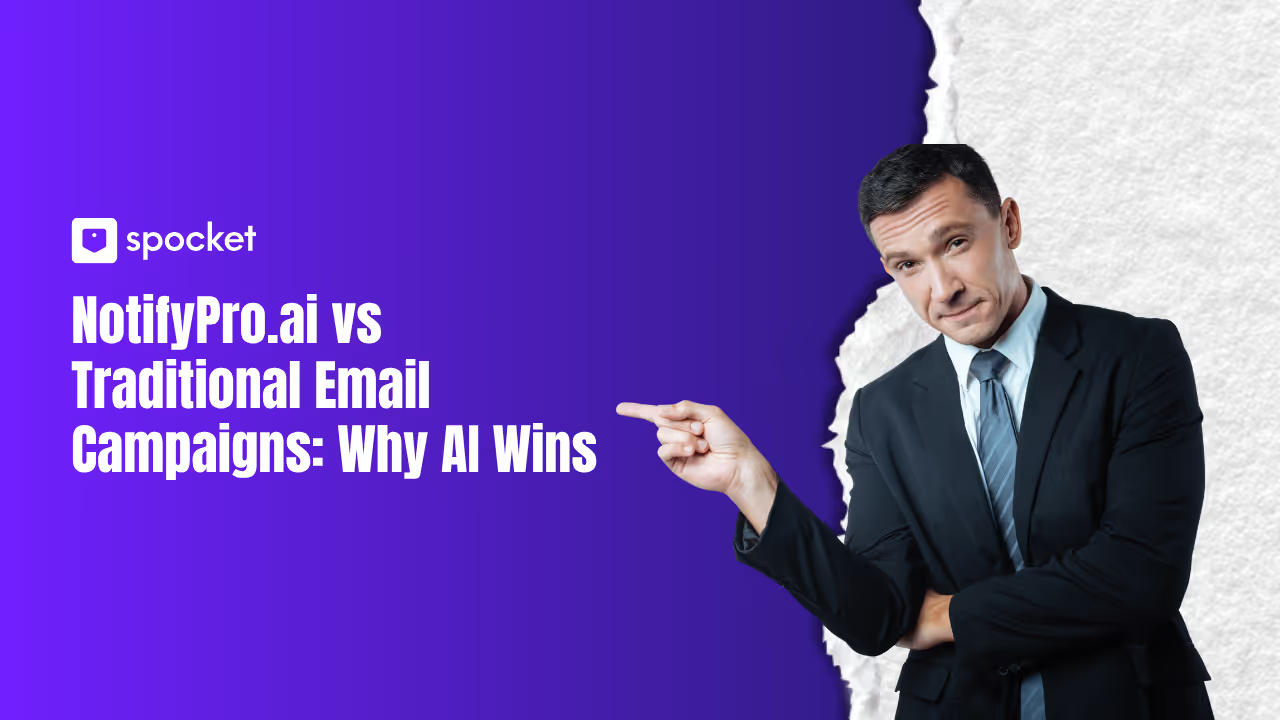
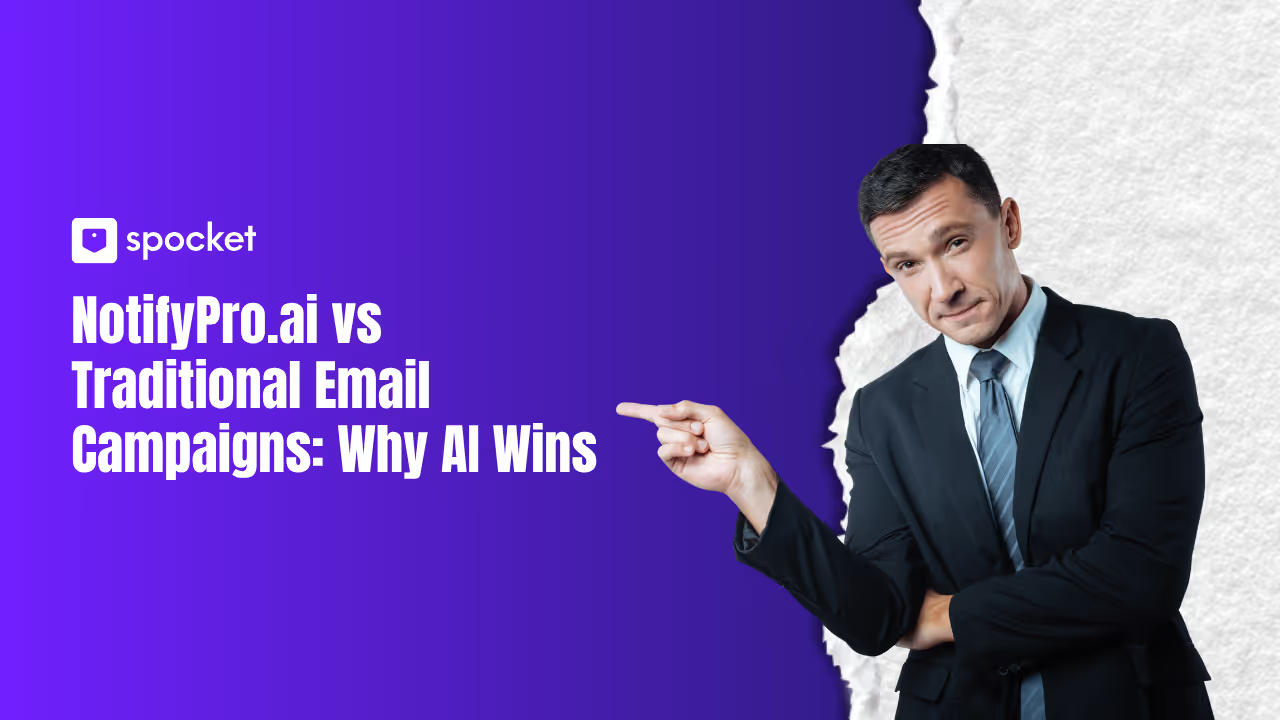
Ecommerce is getting harder every day. Brands spend thousands pulling shoppers to their store, only to see carts abandoned, engagement drop, and customers slip away. The real challenge? Keeping people interested long enough to turn a visit into a purchase and a purchase into loyalty.
That’s where AI notifications change the game. Unlike standard push alerts, AI-powered notifications for ecommerce don’t blast the same message to everyone. They learn, adapt, and deliver the right message at the right time. Whether it’s a back-in-stock alert, a timely abandoned cart notification, or a personalized offer, these intelligent nudges work quietly in the background to boost engagement and conversions.
In this guide, we’ll break down what AI notifications are, how they supercharge ecommerce engagement, the best strategies to use, common mistakes to avoid, and how tools like NotifyPro help you put it all into action.
What Are AI Notifications in Ecommerce?
So, what exactly are AI notifications? Think of them as smarter, more personalized versions of regular push messages. Traditional notifications send the same alert to everyone at the same time. That’s why most shoppers swipe them away. AI-powered notifications for ecommerce work differently. They adapt, learn from behavior, and deliver the right message when your customer is most likely to act.
Core Capabilities of Intelligent Notifications
AI brings precision to your engagement strategy. Here’s how:
- Segmentation made simple – Customers get grouped by behavior, purchase history, or preferences. No more one-size-fits-all blasts.
- Predictive timing – Messages land at the moment a shopper is most likely to click, thanks to timing optimization for notifications.
- Dynamic content – Copy and visuals adjust in real-time based on the user’s interests.
- Adaptive frequency – AI balances how often notifications are sent to avoid fatigue and keep engagement strong.
Types of AI Notifications Every Store Needs
AI doesn’t stop at one type of alert. It covers the full customer journey with intelligent notifications for ecommerce like:
- Interest alerts / browse-based triggers – Remind customers of products they viewed but didn’t add to cart.
- Back-in-stock alerts AI – Bring shoppers back the moment their favorite items are available again.
- Abandoned cart notifications AI – Recover lost revenue by nudging shoppers to finish checkout.
- Price drop or discount alerts – Let customers know when a product they love goes on sale.
- Post-purchase / re-engagement alerts – Encourage reviews, upsells, or loyalty rewards to extend lifetime value.
Why AI Notifications Matter
Generic push messages lose their power fast. They annoy, overwhelm, and push customers to opt out. That’s the risk of treating every shopper the same. With AI, notifications become helpful instead of intrusive. They feel personal, timely, and relevant. The result? Higher clicks, stronger loyalty, and meaningful ecommerce engagement via notifications that last beyond the first purchase.
Why AI Notifications Improve Ecommerce Engagement (and Metrics to Watch)
Let’s be honest—most ecommerce notifications don’t work. They’re generic, untimely, and often ignored. That’s why shoppers swipe away messages or unsubscribe completely. But when you add AI notifications, everything changes. They feel personal, timely, and useful. The result? Higher engagement, more clicks, and stronger loyalty.
How AI Drives Engagement
1. Better relevance = higher open and click rates
AI analyzes browsing and buying behavior. That means your intelligent notifications for ecommerce match what customers actually care about. A “back in stock” alert for a product they viewed yesterday is far more powerful than a random sale blast.
2. Timing optimization = fewer opt-outs
With timing optimization for notifications, messages land when shoppers are most likely to act. No more midnight pings that annoy customers. AI learns the best time for each user.
3. Flow automation = consistent touchpoints
AI builds smart notification flows for ecommerce. From welcome alerts to abandoned cart notifications AI, your brand stays present at every step without spamming.
4. Personalization = stronger relationships
When customers feel messages are written just for them, they trust your brand. Notification personalization with AI makes every alert feel like a one-on-one conversation.
Key Metrics You Should Track
Want to know if your ecommerce notification strategies are working? Keep a close eye on these KPIs:
- Opt-in / subscription rate – How many visitors choose to receive notifications.
- Open rate & CTR – Do customers click through and take action?
- Conversion rate – How many notifications lead to sales.
- Unsubscribe / disable rate – Watch for signs of fatigue or irritation.
- Revenue per notification – Measure ROI directly.
- Retention & repeat purchase lift – The ultimate sign of lasting ecommerce engagement via notifications.
Benchmarks You Can Aim For
Industry data shows just how effective push can be when done right:
- According to Pushwoosh, personalized push campaigns can achieve up to 25–30% CTR, compared to 5–10% for generic blasts.
- CleverTap reports that triggered notifications like abandoned cart reminders can lift conversions by 20% or more.
- Both Pushwoosh and CleverTap highlight the same truth: AI-driven, personalized notifications consistently outperform standard pushes in both engagement and revenue impact.
When you track these metrics and optimize over time, AI doesn’t just send messages—it builds customer relationships.
Key Strategies & Best Practices for AI Notifications in Ecommerce
Using AI notifications without a strategy is like sending postcards to random addresses—you’ll waste time and annoy people. To truly boost ecommerce engagement via notifications, you need a plan. Here are the push notifications ecommerce best practices that make the biggest impact.
Segmentation & Personalization
The first rule? Stop treating every customer the same. With ecommerce notification segmentation, you can speak to people based on their unique behavior.
- Behavior-based segmentation – Target by browsing history, cart value, or whether they’re a repeat buyer or a first-time visitor.
- RFM segments – Divide customers by Recency, Frequency, and Monetary value to prioritize your VIPs.
- Product affinities – Recommend items from categories shoppers love most.
- Message-level personalization – Go deeper with names, dynamic content, product images, or personalized discounts.
Timing & Frequency Optimization
When you send matters just as much as what you send.
- Best timing basics – Test time-of-day and day-of-week to see when your audience is most active.
- AI-driven timing optimization – Let AI predict the exact moment a shopper is most likely to click.
- Avoid over-notifying – Nothing kills engagement faster than too many alerts.
- Temporal modeling – Use advanced techniques like the TIM model (Temporal Interaction Modeling) to control overlapping or excessive notifications.
Triggered Flows & Automation
Don’t just send one-off alerts. Use notification flows for ecommerce to stay connected throughout the customer journey.
- Welcome flows – Greet new subscribers right away.
- Abandoned cart notifications AI – Recover lost sales with a friendly nudge.
- Back in stock alerts AI – Win customers back when hot products return.
- Price drop & loyalty reminders – Keep value-seekers and loyal customers coming back.
- Smart rules – Add delays, set priorities, and create suppression windows to prevent overlap.
Dynamic & Contextual Content
Static text is boring. AI-powered notifications for ecommerce thrive on personalization and context.
- Dynamic insertion – Add product images, names, or prices directly into the alert.
- Context-aware messaging – Phrases like “Only 2 left” or “Extra 15% off just for you” drive urgency.
- A/B testing – Test subject lines, copy, and CTAs to find what clicks.
- Creative touches – As Pushwoosh notes, emojis, urgency, and action words increase engagement when used carefully.
Avoiding Opt-Outs & Notification Fatigue
Even the smartest notifications can backfire if you overdo it. Protect long-term ecommerce engagement with these safeguards:
- Throttling & suppression rules – Limit how often a customer gets notified in a set timeframe.
- User preference settings – Let people choose categories or frequency so they stay in control.
- Quality over quantity – One valuable notification beats five irrelevant ones.
- Monitor opt-out metrics – Track unsubscribes closely and adjust strategies fast.
How NotifyPro Implements AI Notifications (Feature Walkthrough & Use Cases)
So far, we’ve talked about the power of AI notifications in theory. But how does it work in practice? That’s where NotifyPro comes in. The platform brings every best practice we’ve covered into one simple, AI-driven toolkit designed to boost ecommerce engagement via notifications.
Interest Alerts: Smart Browse Triggers
Ever had a shopper browse your site and leave without adding anything to the cart? NotifyPro steps in with intelligent notifications for ecommerce. Its interest alerts track browsing behavior and remind customers of items they viewed. Instead of blasting random offers, the system sends context-aware nudges like:
“Still thinking about those sneakers? They’re waiting for you!”
This turns casual browsers into active buyers.
Back-in-Stock & Low-Stock Alerts Powered by AI
Nothing creates urgency like scarcity. With back in stock alerts AI and low-stock triggers, NotifyPro ensures customers never miss out. Shoppers who showed interest in sold-out items get notified the moment they’re available again. If stock is running low, AI sends a timely alert to encourage quick action.
That means fewer missed sales and more delighted customers.
Personalized Templates & Dynamic Content
Static push is old news. NotifyPro offers notification personalization with AI to craft tailored templates. Each alert can pull in product images, customer names, and even personalized discount codes.
Think of it like a mini personal shopper that speaks directly to each user. This level of dynamic content transforms push notifications ecommerce best practices into real customer conversations.
Analytics Dashboard: Clear Performance Tracking
Strategy without measurement is guesswork. NotifyPro’s analytics dashboard helps brands track every metric that matters—CTR, conversions, opt-outs, and revenue per notification. You’ll know exactly what’s working and where to adjust.
It’s like having a real-time performance coach guiding your ecommerce notification strategies.
How to Get Started on NotifyPro
Ready to put AI notifications into action? Getting started with NotifyPro is quick, simple, and designed for busy ecommerce teams. You don’t need to be a tech expert to see results.
.avif)
Step 1: Sign Up for Your Account
Head over to NotifyPro and create your free account. The platform walks you through setup with clear prompts. In just a few minutes, you’ll have access to tools that power AI-powered notifications for ecommerce.
Step 2: Connect Your Store
Link your ecommerce store—Shopify, WooCommerce, or any major platform—with just a few clicks. Once connected, NotifyPro automatically syncs your catalog, customer data, and browsing behavior. That’s the foundation for intelligent notifications for ecommerce.
Step 3: Choose Your Notification Strategies
Decide which ecommerce notification strategies to start with:
- Abandoned cart notifications AI to recover lost sales.
- Back in stock alerts AI to bring customers back.
- Interest alerts to re-engage browsers.
- Dynamic discount alerts to push conversions.
You can pick one or launch multiple notification flows for ecommerce right away.
Step 4: Customize Your Templates
Use NotifyPro’s pre-built templates or design your own. Add notification personalization with AI—like names, product images, or personalized discounts—to make every message feel one-on-one. No coding required.
Step 5: Monitor Results in Your Dashboard
Once your campaigns go live, head to the analytics dashboard. Track CTR, conversion rates, and opt-outs in real time. You’ll quickly see which push notifications ecommerce best practices drive the most engagement.
Common Pitfalls & How to Avoid Them
AI makes notifications smarter, but that doesn’t mean you can “set and forget.” Many brands still trip over the basics. Let’s look at the most common mistakes and how to avoid them so your AI notifications build loyalty instead of frustration.
Sending Too Many Notifications → Opt-Outs
Nothing kills trust faster than overload. Shoppers don’t want ten alerts a day. Over-notifying leads to opt-outs and lower engagement.
How to fix it: Use timing optimization for notifications and apply throttling rules. Prioritize quality over quantity. A single well-timed alert beats a flood of irrelevant ones.
Poor Segmentation → Irrelevant Messages
If everyone gets the same message, it won’t resonate. A student and a business owner don’t shop the same way.
How to fix it: Lean on ecommerce notification segmentation. Group users by behavior, purchase history, or interests. Send intelligent notifications for ecommerce that speak to each segment’s needs.
Ignoring Deliverability & Permissions
Push doesn’t work if users never grant permission. Many brands forget to optimize opt-in prompts.
How to fix it: Ask at the right time—like after a positive action (first purchase or browsing session). Explain the benefits, like back in stock alerts AI or exclusive discounts. This builds trust and boosts subscription rates.
Static Content Without Personalization
Generic content feels robotic. If your alert says “Sale now on,” it blends in with every other brand.
How to fix it: Add notification personalization with AI. Use names, product images, and dynamic offers. A message like “Sophie, your favorite dress is back at 15% off” wins attention.
Not Testing or Iterating
What works today may flop tomorrow. Some brands set up notifications and never test again.
How to fix it: A/B test subject lines, timing, and content. Track CTR, conversions, and unsubscribes in your dashboard. Let the data guide your ecommerce notification strategies.
Lack of Suppression or Throttling Logic
Customers get annoyed when they receive multiple alerts back-to-back. Without suppression, you risk spamming the same user.
How to fix it: Set suppression windows in your notification flows for ecommerce. If a user already received an abandoned cart notification AI, don’t send a price-drop alert five minutes later.
Overlapping Triggers → Duplicate Notifications
It’s common to have multiple campaigns firing at once. Without coordination, shoppers may get duplicate alerts.
How to fix it: Use AI rules to prioritize triggers. For example, if both a “price drop” and “low stock” alert qualify, only send the one with the highest impact. This keeps your AI-powered notifications for ecommerce clean and purposeful.
Future Trends in AI Notifications & Ecommerce Engagement
The way brands use AI notifications today is just the beginning. As customer expectations rise, technology is racing ahead to make alerts smarter, more predictive, and less intrusive. Let’s explore the future of AI-powered notifications for ecommerce and what it means for your business.
Predictive & Prescriptive Notifications
Right now, AI reacts to customer behavior. Soon, it will predict it. Imagine intelligent notifications for ecommerce that know a shopper is about to run out of skincare cream and send a reorder reminder before they even think about it. These prescriptive alerts move beyond response—they anticipate needs, creating seamless ecommerce engagement via notifications.
Reinforcement Learning & Feedback Loops
Traditional systems optimize after the fact. The next generation will learn in real time. Using reinforcement learning and feedback loops (like rejection sampling techniques) notifications will continuously test, adapt, and refine themselves. Every click, ignore, or opt-out will train the AI to get sharper and more relevant.
Unified Cross-Channel Notifications
Customers don’t live on one channel. They move from mobile apps to email, SMS, and web seamlessly. The future lies in unified cross-channel intelligent notifications. Instead of getting bombarded across platforms, users will receive a single, coordinated message—delivered on the channel they prefer most.
AI Agents & Autonomous Orchestration
As part of the rise of “agentic AI,” autonomous systems will take over notification orchestration. Tools like Sendbird already highlight how AI agents can manage conversations. Soon, these agents will run your ecommerce notification strategies end-to-end—deciding who to notify, when, and how, with minimal human input.
Smarter Suppression & User-Aware Scheduling
No more spammy overlaps. Research into temporal interaction modeling shows how AI can balance multiple triggers and schedule alerts without overwhelming customers. This means fewer duplicate alerts, smarter timing, and notifications that feel thoughtful instead of pushy.
Conclusion
AI notifications are no longer optional—they’re essential for driving smarter engagement, boosting revenue, and avoiding customer fatigue. Instead of treating notifications as an afterthought, make them a core part of your ecommerce notification strategies. The result? Higher conversions, stronger relationships, and lasting loyalty.
Ready to see the difference? Try NotifyPro today and experience how AI-powered notifications for ecommerce transform customer engagement.
FAQs on AI Notifications via Notify Pro
Can I use AI for dropshipping?
Yes. AI can help automate product research, pricing, customer support, and AI notifications for ecommerce engagement. It saves time and improves decision-making so you can scale faster.
Is AI dropshipping legal?
Absolutely. Using AI in dropshipping is legal as long as you follow platform policies and consumer protection laws. AI simply helps optimize tasks—it doesn’t change the legality of the business model.
How many notifications per day is too many?
One to two well-timed, AI-powered notifications for ecommerce per day is safe. Anything beyond that risks fatigue and opt-outs. Always prioritize relevance over volume.
Can AI notifications replace email / SMS?
Not entirely. Intelligent notifications for ecommerce work best alongside email and SMS. Together, they create a unified, cross-channel engagement strategy.
What is the best time to send an AI push in ecommerce?
There’s no universal “best time.” With timing optimization for notifications, AI learns when each user is most active and delivers messages at the right moment for them.
How to measure ROI of notifications?
Track KPIs like CTR, conversions, revenue per notification, and retention lift. Platforms like NotifyPro offer analytics dashboards so you can see how ecommerce notification strategies directly impact sales and engagement.
Launch your dropshipping business now!
Start free trialRelated blogs

How to Sell on AJIO
Learn how to sell on AJIO with seller registration, documents, product listing tips, shipping workflow, and growth tactics to scale faster.

How to Sell on Blinkit
Learn how to sell on Blinkit with seller onboarding, required documents, product listing tips, fulfillment basics, and growth strategies to scale faster.
.avif)
How to Sell on Nykaa: Seller Registration Process and Tips
Learn how to sell on Nykaa with this step-by-step guide covering seller registration, portal login, documents, fees, and growth tips.


































